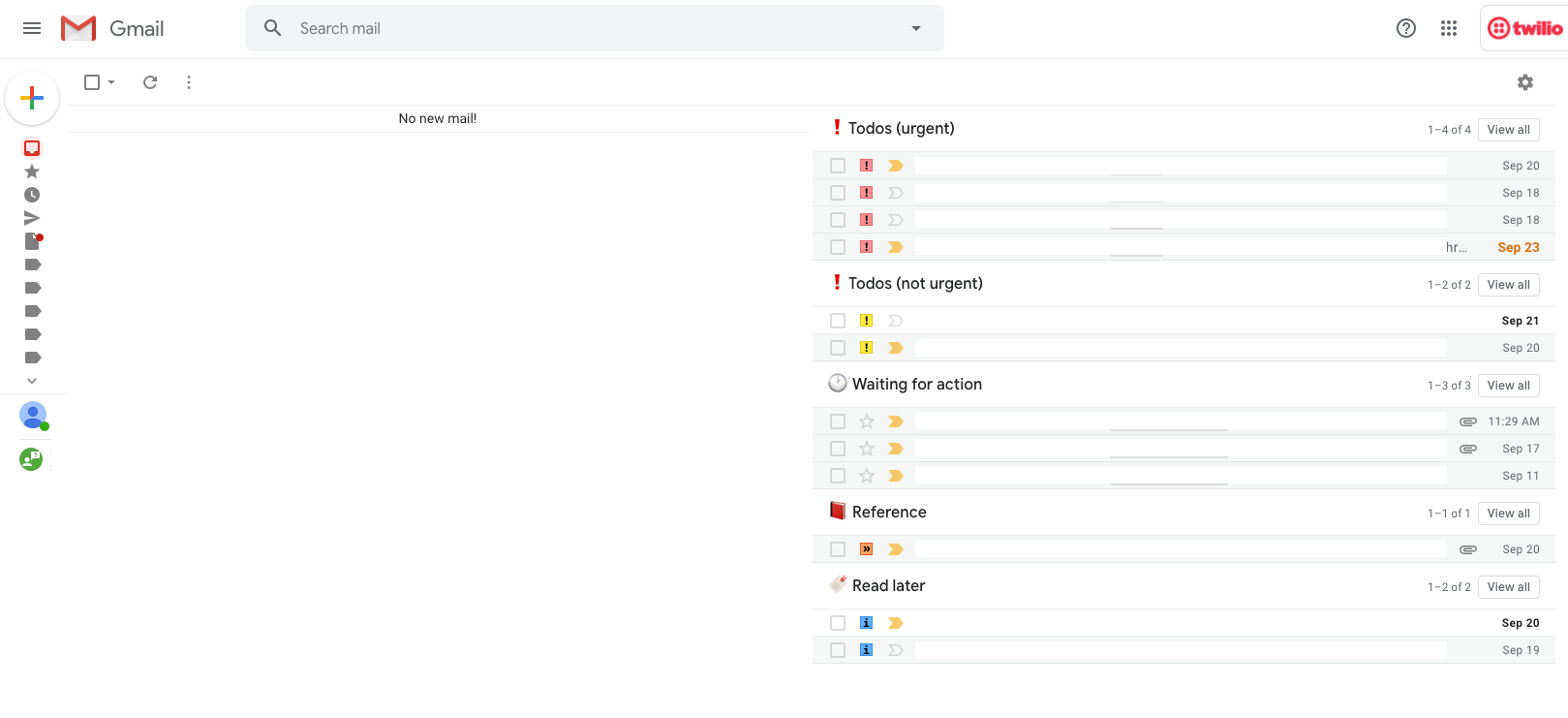To the power of Gmail filters
- Published at
- Updated at
- Reading time
- 1min
Ever since I read that Gmail has the functionality to configure two columns in its interface and the possibility to apply different stars, I can say that email is way less daunting to me.
Today, I use a combination of automated email filtering (I archive/delete particular emails right away) and label applying. This approach helps me avoid email anxiety that people with over a thousand unread emails have.
Suppose you talked to me about email in the software development context; you also know that I dropped the GitHub interface for notification handling and entirely rely on Gmail filters. I don't want to miss any important notifications, and there's only one thing that I check every day – it's my inbox.
Maxime Vaillancourt's article "Automatically labeling GitHub notification emails with Gmail filters" is a good primer if you want to get started with "serious" email filtering. The article provides Gmail filters in XML format so that you can directly import them into your account with one click.
You can start improving your Gmail game today and I highly recommend it!
Yes? Cool! You might want to check out Web Weekly for more WebDev shenanigans. The last edition went out 6 days ago.