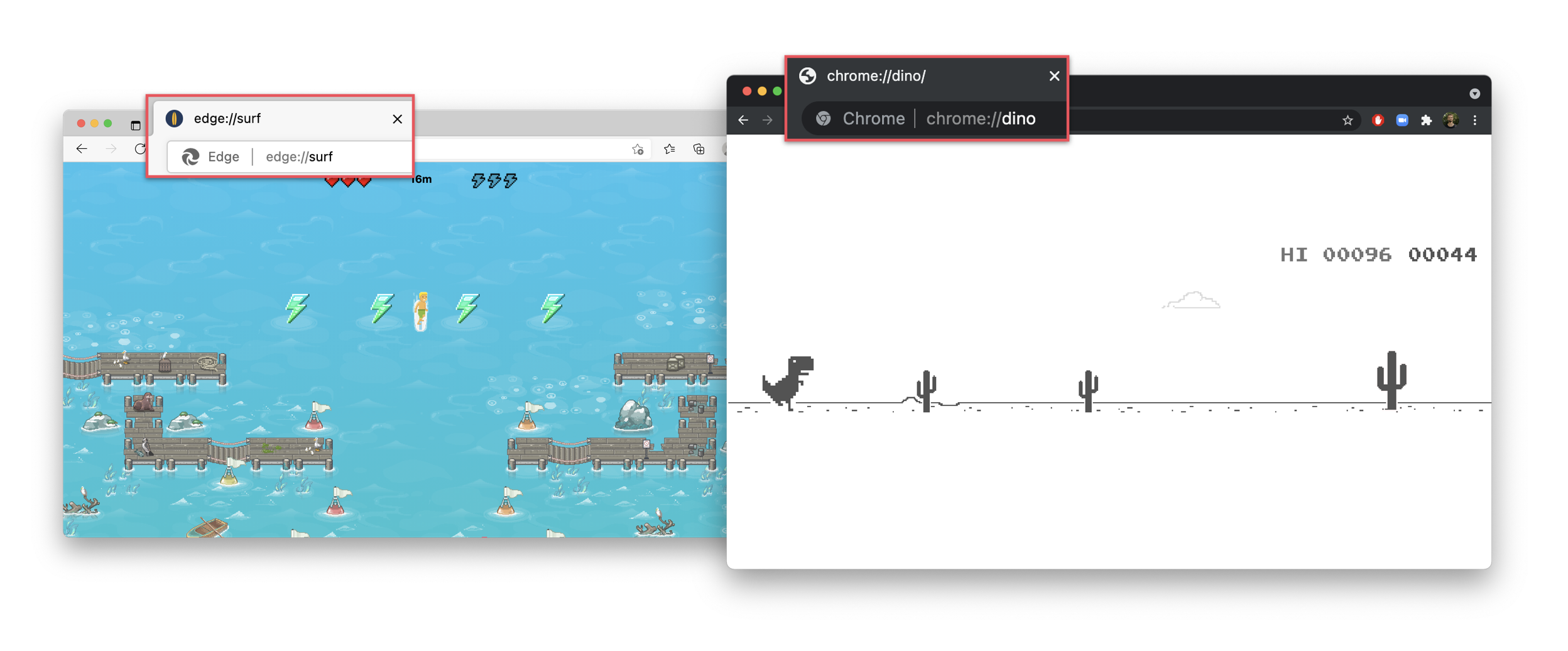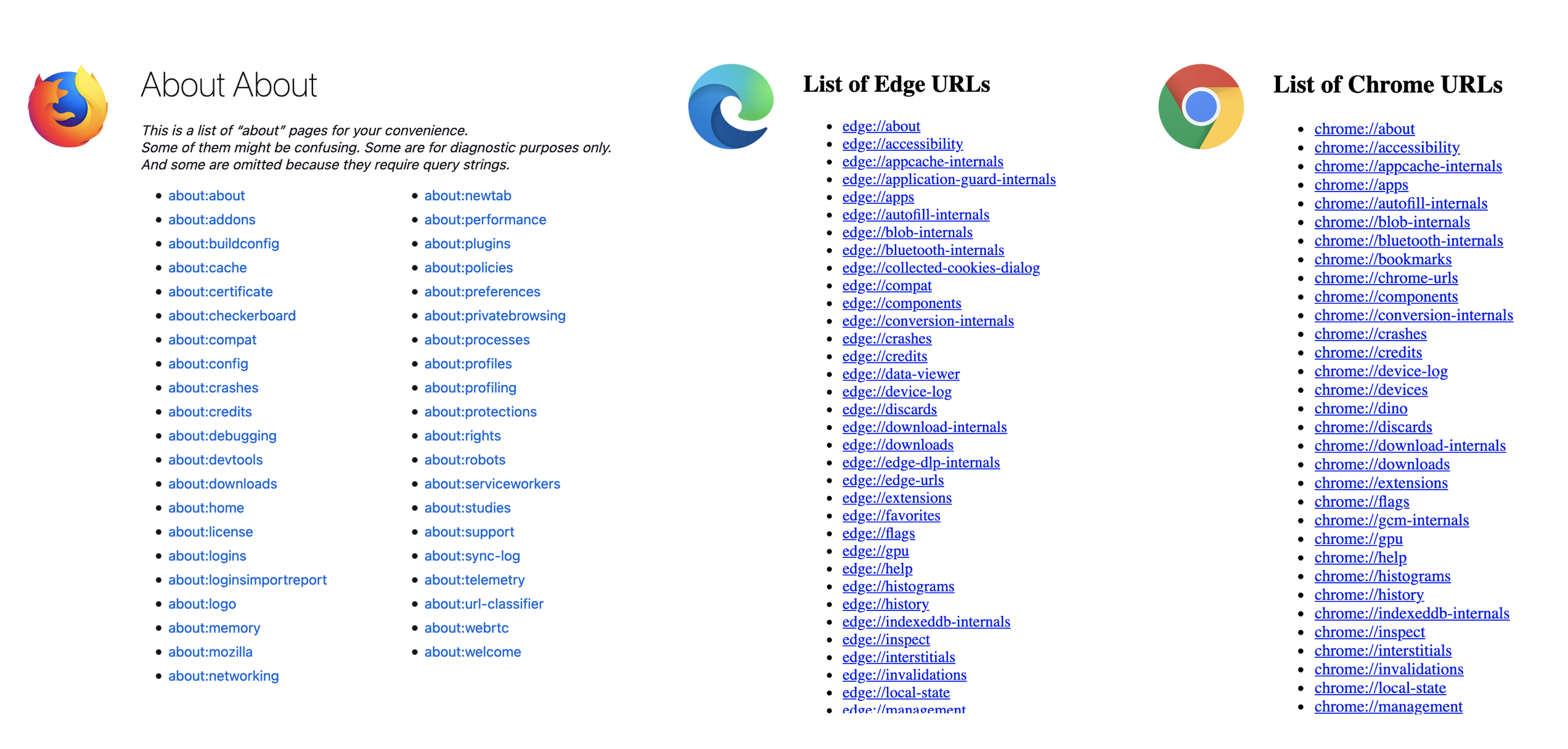How to find all internal pages in Chromiums and Firefox
- Published at
- Updated at
- Reading time
- 2min
I just read the article "URLs: It's complicated..." and learned a few nifty tricks about internal pages in Chromies (Edge, Chrome, etc.) and Firefox.
You might know about the hidden browser games in Chrome (chrome://dino/) and Edge (edge://surf/), or the commonly used browser flags pages (chrome://flags, edge://flags and so on).
Let's have a look at three things that make internal page handling easier!
As described on web.dev, Chromium browsers rewrite not-matching browser schemes, if you enter an incorrect one. You can access chrome://flags in Edge and it'll be rewritten to edge://flags. That's already pretty handy, but there's more!
You can also use the about scheme to "resolve" to the correct browser scheme. about://flags becomes chrome://flags, brave://flags, or edge://flags depending on your browser. This rewrite is a great addition and I made it a habit to use about for all internal pages already!
While playing around with the about pages, I noticed that you can make the URL even shorter. Enter about:flags and it's correctly resolved to chrome://flags. That's pretty nice, too!
And here's the kicker, if you wonder what internal pages your Chromium browser or Firefox provides, you can enter about:about...
And there you have it, about:about lists all internal pages! I'll continue poking around all these pages now. 👋
Pssst... If you like these short learnings, I send out a weekly newsletter.

Join 6.4k readers and learn something new every week with Web Weekly.