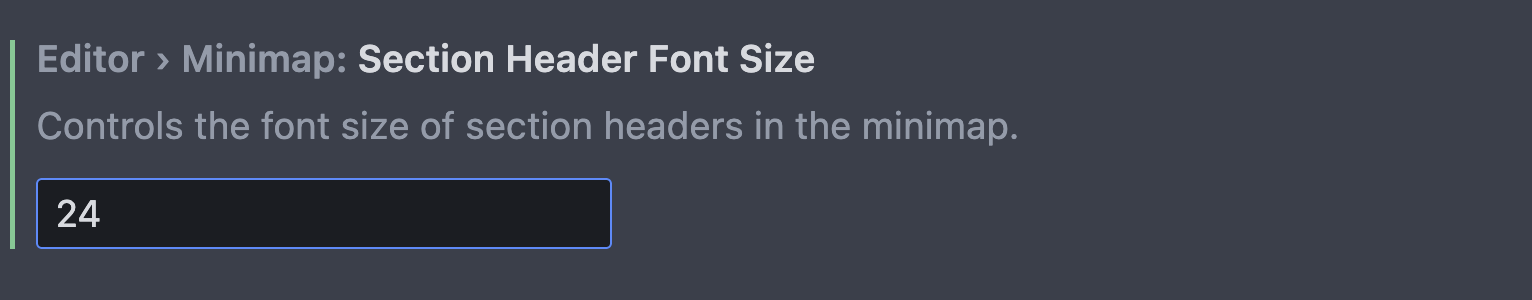VS Code's new minimap section headers
- Published at
- Updated at
- Reading time
- 2min
When I started coding, Sublime was the editor of choice. It was lightweight, fast and ... drum rolls ... had the minimap™. The minimap made the editor look fancy. I loved it. I kinda still love it because it looks cool.
VS Code, my main driver these days, supports it, too.
Yet, I switched it off years ago because I didn't use it. I just wouldn't interact with it, and if something blocks 10% of my horizontal editor window, it would better be worth it.
I found that it's hard to navigate or see anything in the minimap unless I put huge comment blocks into my files.
/*
* --------------------------------------------------------------
* SOME VERY IMPORTANT STUFF
* --------------------------------------------------------------
*/
And if I have these huge blocks in my code, I can spot them by scrolling in the real editor window. I don't need the minimap to find my way around then.
But the new minimap section headers might make me give the minimap another try. Put // MARK: comments in your files and voilà — the minimap starts showing something valuable.
And if these section headings aren't big enough, you can change their size. Me likey!
It's also nice, that this neat feature was a community contribution. For now, I set some marks for a project and turned on the map. Let's see if the old'n'fancy friend will stick around this time...
Join 6.1k readers and learn something new every week with Web Weekly.